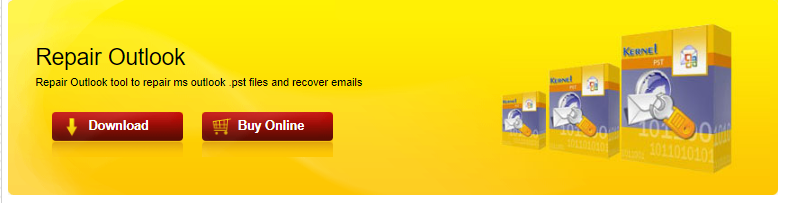
Exchange Repair Software
Repair exchange databases software is highly beneficial when the EDB database stored on the MS Exchange Server gets corrupted and emails and other contained items become inaccessible. Software performs fast and immaculate repairing of the corrupt exchange server database (EDB and STM files). The exchange database gets corrupted and becomes inaccessible due to following reasons:
- Server downtime
- Sudden power failure
- Dirty system shut down
- Accidental mail box deletion
- Unable to initialize the Microsoft Exchange Information Store service
- Exchange Server Error 550
- Exchange Server Error Code 528
- All types of Jet Engine Errors
- Out of disk space
Software to repair exchange database perfectly deals with these types of errors and repairs the exchange database, which is corrupt and inaccessible. Software not only repairs the exchange database but also saves the repaired .edb database files of Exchange server into .PST files. These .pst files can easily be viewed with MS Outlook. While saving repaired .edb file items in .pst files, software maintains the data consistency and formatting of the e-mails and other related items. Basically, the Repair Exchange Database software performs two major functions:
Recovers Permanently Deleted Emails: Software recovers inaccessible, corrupt or deleted emails, from the Deleted Items folder of the user mailboxes. Recovered emails get restored to their original folders in the mailbox.
Converts edb files to pst files: It promotes EDB to PST conversion when mailbox items are required to be exported and accessed with MS Outlook PST files. Permanently deleted emails are successfully recovered with Repair Exchage Database Software.
Repair Exchage Database Software scans the edb file thoroughly and after scanning, it displays the e-mails and other related items in hierarchical view. It also displays content of the recovered e-mails so that you can verify the accuracy of content. Moreover, you can save the selected e-mails and related items in .PST files. Software can be installed on MS Windows 2000, Windows 2002, Windows 2003, Windows XP, Windows Vista, Windows 7 and Windows 8 .
The free demo version of the software can be downloaded to get familiar with the software features and functions. However, the demo version is fully functional but does not allow you to save repaired edb files. For saving them, purchase of full version is required.

File Size : 3.81 MB

Screenshots





Supported Outlook Version
Microsoft Outlook 97, 98, 2000, 2002 (XP), 2003, 2007 and 2010
Related Software
Supported Version

Windows Vista, 2007, XP 2003, 2000
Repair Outlook | Contact Us | Sitemap | XML
